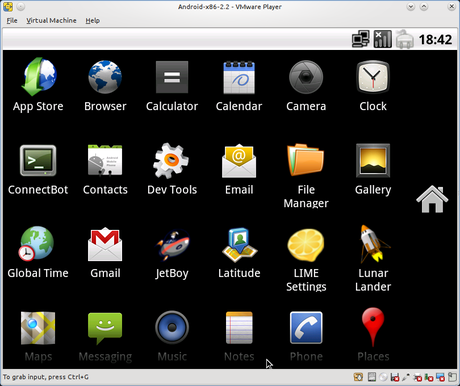Kubuntu on the Lenovo ThinkPad Edge E330
Mittwoch, 13.11.2013 | Linux | Keine Kommentare | linux , kubuntu , e330 , edge , thinkpad , lenovo
I've installed Kubuntu 13.10 on my new Lenovo ThinkPad Edge E330 Notebook and everything seems to work out of the box.
CPU
- Intel® Core™ i3 - 2348M (Sandy Bridge)
- 2x 2.30 GHz
- 3 MB Cache
- Intel® Hyper-Threading Technologie
RAM
- 8192 MB DDR3 SDRAM PC 10600
- 1333 MHz
- SODIMM 204-Poles
- DDR3 1066/1333 Memory Controller
Display
- 33 cm (13,3 inch)
- 1366 x 768 Pixel (WXGA TFT)
- 200 nits, 16:9 Format, 500:1 Kontrast
- LED-Backlight
- HD ready (720p)
Hard Disc
Seagate Momentus Thin
- 500 GB
- 7200 rpm
- Active Protection System®
Graphics Card
Intel HD Graphics 3000
- VGA output works fine
- HDMI output works fine
- Shared Memory (1,5 GB)
LAN
10 MBit/s, 100 MBit/s, 1000 Mbit/s
WLAN
Intel® Centrino® Wireless-N 2230
Bluetooth
- 4.0
Sound
Realtek® ALC269
- HDMI Sound not testet yet
- Dual Array Microfon
- Combo Audio/Mic Jack (3.5mm)
Webcam
Integrated Camera
Card Reader
Generic Multi-Card
Minimal Ubuntu, again!
Sonntag, 17.03.2013 | Linux | Keine Kommentare | ubuntu , fluxbox , slim
Ähnlich wie Linus Torvalds bin auch ich am ausprobieren verschiedener Desktop umgebungen und genau wie er (nur etwas früher) war auch ich wieder bei KDE angekommen. KDE ist schön und stabil aber so unerträglich träge. Vom einschalten des Notebooks bis zum hochfahren des Desktops dauert es (gefühlte) 3 Minuten. Jeder Aufruf des Start Menüs ist verzögert und unter Mint 14 KDE arbeitet das Panel auch nicht ganz fehlerfrei. Überhaupt enthält Mint, im Vergleich zu Kubuntu, zahlreiche Fehler. Das muss doch alles schneller gehen dachte ich mir und habe (schon wieder) eine minimale Ubuntu Installation, mit Slim als Desktop Manager und Fluxbox als Window Manager, durchgeführt. Diesmal habe ich sämtliche verfügbaren XFCE 4 Anwendungen wie Dateimanager und Terminal Emulator installiert um mehr Komfort zu haben. Auch einige Systray Anwendungen sind somit Verfügbar. Als System Monitor kommt conky zum Einsatz. Das ganze wird noch mit den Faenza Icons verfeinert.
Wer das ganze auch mal nachbauen möchte sollte nur die Basis Ubuntu installation durchführen und keine zusätzlichen Pakete installieren. Nach dem Neustart sollten folgende Packages installiert werden:
# sudo apt-get install xorg slim fluxbox geany thunar xfce4-volumed xfce4-goodies wicd conky chromium-browser
Welche IDE ist die bessere?
Mittwoch, 13.06.2012 | Linux, PHP, Windows | Keine Kommentare | netbeans , php , java , ide , eclipse
Auf jedenfall Netbeans! Nach einigen Monaten des testens, konfigurierens und codens muss ich sagen das mir Netbeans besser gefällt als Eclipse. Als langjähriger Eclipse User habe ich mir Netbeans immer mal wieder angeschaut aber nicht wirklich produktiv genutzt. Erst als ich extrem von der Performance von Eclipse genervt war habe ich es mir genauer angesehen. Egal ob für PHP oder Java, für mich ist Netbeans besser geeignet. Es ist ressourcen schonender und bietet mehr funktionen.
![]()
Für die PHP Entwicklung ist es besonders gut geeignet weil auch Frameworks wie Zend Framework oder Symfony unterstützt werden. Außerdem wurde der HTML/CSS Editor hervorragend umgesetzt so das man im HTML Editor sogar auf Definitionen des Cascading Style Sheets zugreifen kann (Autovervollständigung).
Wenn Ihr euch bis jetzt nicht getraut habt Netbeans als IDE für die PHP Entwicklung zu benutzen oder auf der Suche nach einer neuen Entwicklungsumgebung seit dann kann ich es euch nur empfehlen!
Android in der VM
Sonntag, 11.03.2012 | /dev/null, Linux | Keine Kommentare | android , x86 , vmware
Wie der Name schon verrät portiert das Android-x86 Projekt Android nach x86. So kann man Android mit dem Image für EEE-PC's in einer virtuellen Maschine ausführen. Im VMWare Player sieht das ganze so aus:
KDE is all you need
Donnerstag, 02.02.2012 | Linux | Keine Kommentare | linux , kubuntu , plasma , kde
As I mentoined before Gnome 3 and Unity are not usable. After using Fluxbox for a while I deceided to tryout KDE. So I installed Kubuntu and did some changes on the system settings (e.g. disabled 3D effects, enabled mouse double click and so on).
Linus Torvalds auf der LinuxCon in Japan
Freitag, 17.06.2011 | Linux | Keine Kommentare | linux , linus torvalds , interview
Minimal Ubuntu with Fluxbox
Freitag, 22.04.2011 | Linux | 4 Kommentare | gnome 3 , unity , fluxbox , ubuntu
Ubuntu is going to use Unity instead of Gnome 3 as default window manager. For me both needs getting used to. So I've been looking for alternative desktop environments and window managers.Ultimately I decided to use a minimal Ubuntu installation with Fluxbox as window manager. As Fluxbox is very fast and only needed packages are installed the whole System feels quick.
And this how it looks like:

If you are bored of Unitiy and Gnome, too. Install minimal Ubuntu and following packages
sudo apt-get install xorg fluxbox slim xfe chromium-browser
and you are done!
ThinkPad Edge 13 with Ubuntu 10.04
Donnerstag, 26.08.2010 | Linux | 9 Kommentare | lenovo , thinkpad , edge , ubuntu

CPU
AMD Athlon™ Neo X2 Dual-Core Prozessor L325 Prozessor
- 2x 1,50 GHz
- 2x 512KB Cache
Font Side Bus
800 MHz (AMD HyperTransport™ Technologie)
RAM
2048 MB DDR2 SDRAM PC 5300
- 667 MHz
- SODIMM 200-Polig
Display
- 33 cm (13,3 inch)
- 1366 x 768 Pixel (WXGA TFT) HD ready (720p)
Graphics Card
ATI Mobility Radeon™ HD 3200 [works out of the box]
- VGA output not tested yet
- HDMI output works fine (with propritary ATI Driver)
Hard Disc
Western Digital Scorpio Blue 250GB SATA II (WD2500BEVT-0)
- 5400rpm
LAN
Realtek RTL8111DL 10 MBit/s, 100 MBit/s, 1000 Mbit/s [works out of the box]
WLAN
Realtek RTL8192SE b/g/n [works out of the box]
Sound
HD Audio with a CX20582 codec [works out of the box]
- HDMI Sound not testet yet
To fix Lineout problem add following to the end of /etc/modprobe.d/alsa-base.conf
options snd-hda-intel model=lenovo-101e options snd-hda-intel position_fix=1 enable=yes
Webcam
Chicony Electronics Integrated Camera [works out of the box]
- 0.3 MP
Card Reader
Generic Multi-Card [works out of the box]
Evolution: The ultimate Gmail client?
Freitag, 24.04.2009 | Linux | Keine Kommentare | gmail , ubuntu , evolution , mail client
Als jahrelanger Thunderbird User muss ich sagen: Wer Gnome installiert hat und Gmail benutzt sollte schnell zu Evolution wechseln. Evolution bietet (ohne Plugins zu installieren) vollen Gmail Support! Klar jeder halbwegs gute Mail-Client unterstĂŒtzt pop3 bzw. imap aber Evolution unterstĂŒtzt zusĂ€tzlich den Google Kalender und die Gmail-Kontakte. So hat man alle wichtigen Google dienste in einem PIM vereint. Ok ich gebs zu hab Evolution auch nur getestet damit das neue Benachrichtigungssystem in Ubuntu 9.04 mir anzeigt das ich neue Mails habe :-) Aber trotzdem bin ich beeindruckt, vorallem die Gmail-Kontakte im Mail Client zu sehen ist ein groĂer Schritt vorwĂ€rts.How to solve Asus A6Va lineout problem - Ubuntu 8.10
Freitag, 13.03.2009 | Linux | 4 Kommentare | ubuntu , lineout , asus a6va
Im using Ubuntu 8.10 on my Asus A6Va and there is an Intel HDA Sound Chip installed. To get the right model for this chip you can do followinguser@a6va:~$ head -n 1 /proc/asound/card0/codec* ==> /proc/asound/card0/codec#0 <== Codec: Realtek ALC880Now we can look at ALSA-Configuration.txt to get all models for ALC880
user@a6va:~$ zless /usr/share/doc/alsa-base/driver/ALSA-Configuration.txt.gzOn Ubuntu 8.10 there are following model's
ALC880
3stack 3-jack in back and a headphone out
3stack-digout 3-jack in back, a HP out and a SPDIF out
5stack 5-jack in back, 2-jack in front
5stack-digout 5-jack in back, 2-jack in front, a SPDIF out
6stack 6-jack in back, 2-jack in front
6stack-digout 6-jack with a SPDIF out
w810 3-jack
z71v 3-jack (HP shared SPDIF)
asus 3-jack (ASUS Mobo)
asus-w1v ASUS W1V
asus-dig ASUS with SPDIF out
asus-dig2 ASUS with SPDIF out (using GPIO2)
uniwill 3-jack
fujitsu Fujitsu Laptops (Pi1536)
F1734 2-jack
lg LG laptop (m1 express dual)
lg-lw LG LW20/LW25 laptop
tcl TCL S700
clevo Clevo laptops (m520G, m665n)
medion Medion Rim 2150
test for testing/debugging purpose, almost all controls can be
adjusted. Appearing only when compiled with
$CONFIG_SND_DEBUG=y
auto auto-config reading BIOS (default)
For me the z71v worked fine. I've added the following line at the end of /etc/modprobe.d/alsa-base
(Update: In Ubuntu 9.04 it's /etc/modprobe.d/alsa-base.conf)
options snd-hda-intel model=z71v position_fix=1And following at the end of /etc/modules
snd-hda-intel model=z71v position_fix=1Now reboot and that's it! If z71v doesn't work for you just test a different model. Don't forget that you have to reboot each time!